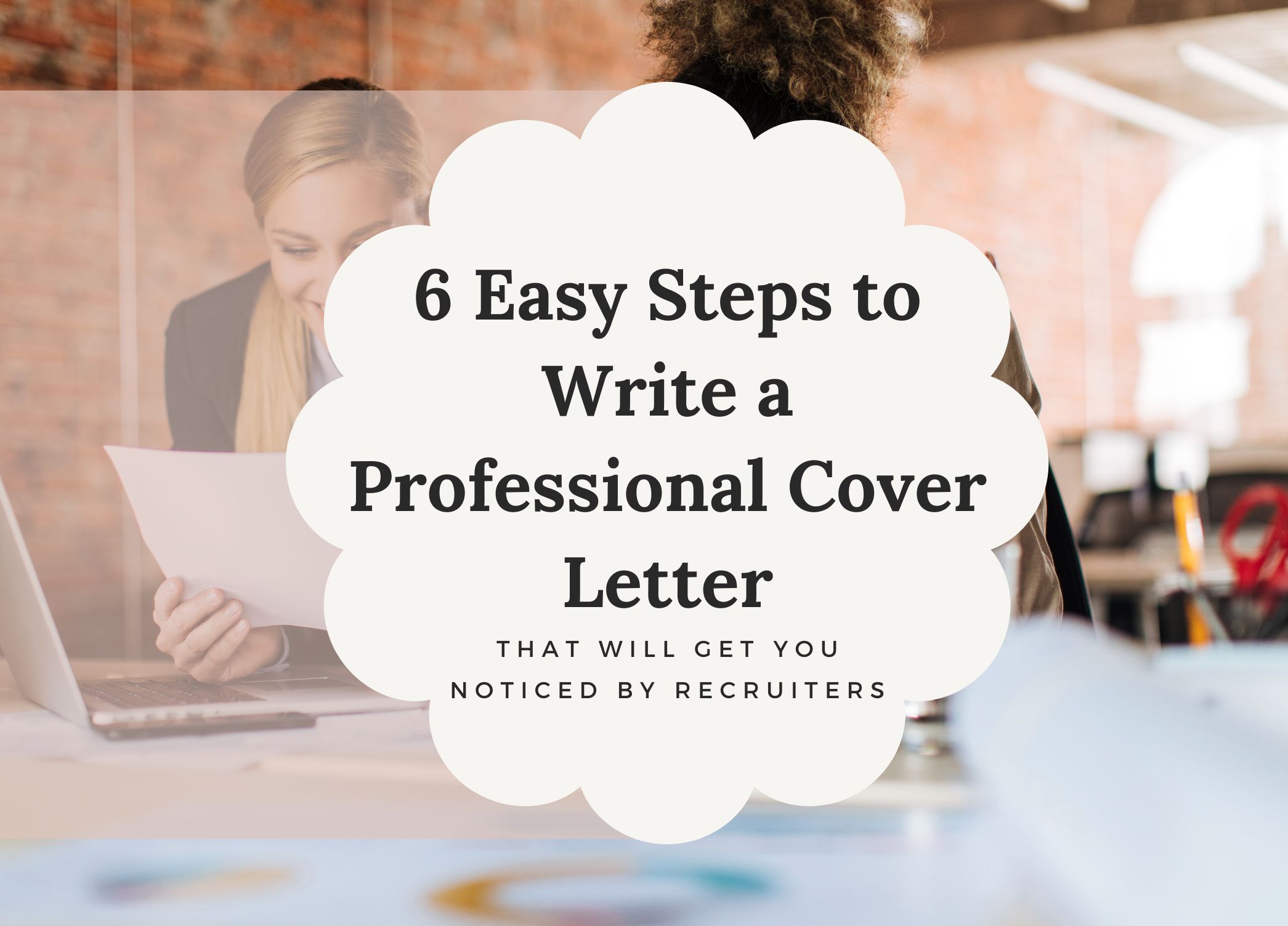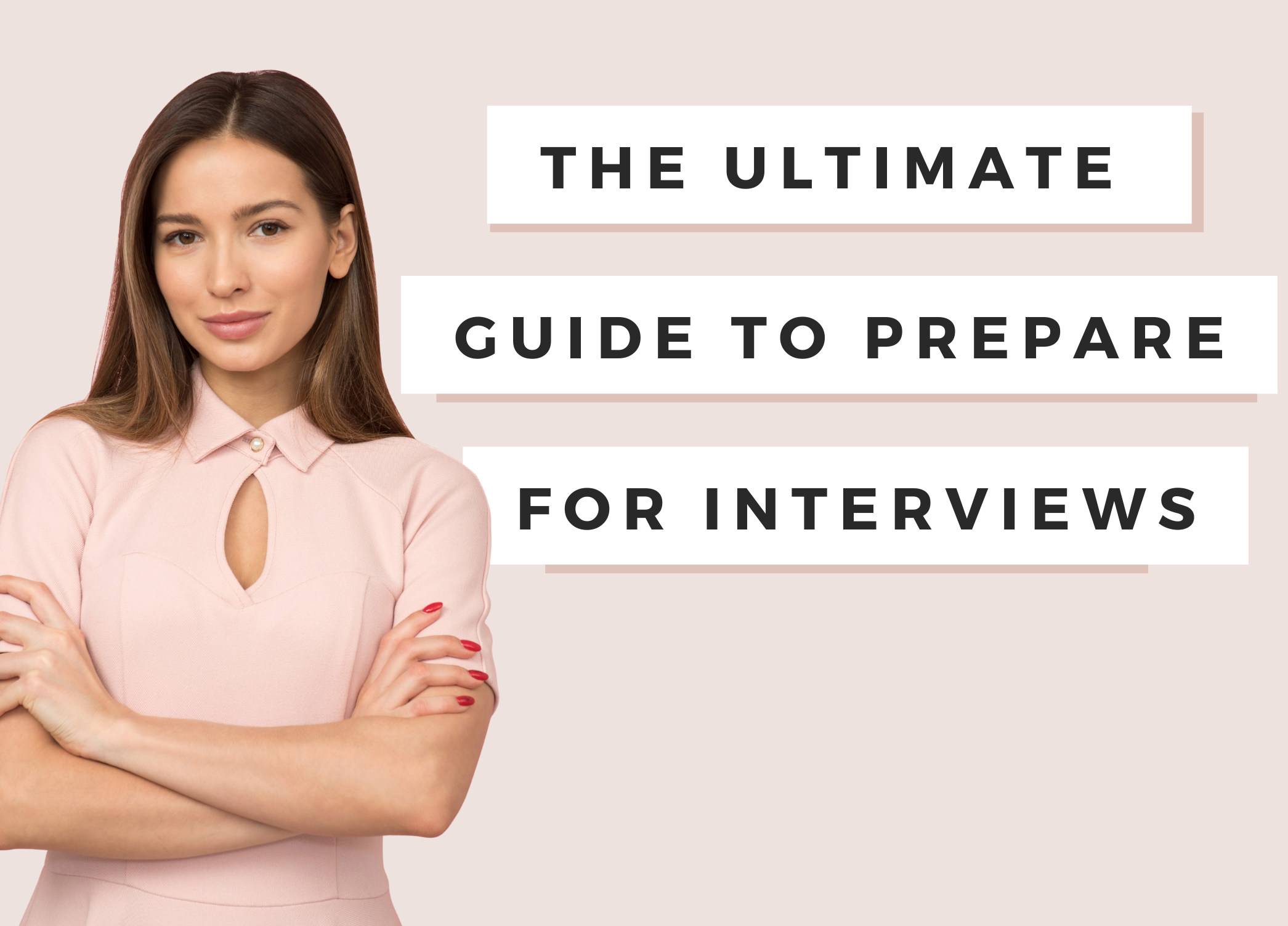This article will cover the best resume tips and how to write a resume for a job. Your resume is the key to landing your next job interview. It’s the first thing recruiters see about you and determines if they want to pursue a phone or in-person interview to get to know more about you.
It paints the picture of your job history, your skill sets, and can help them get an idea of whether you’re a good candidate for the job.
That’s why it’s important to have a resume that stands out and why I’m writing this article that lays out the best resume tips and best resume format you should use!
Your resume It should be something that catches the recruiter’s attention and makes him or her think, “we need to interview this candidate.” I’ve laid out the best tips on how you can make your resume pop in all the right ways so you have a higher chance of getting your next job interview at your next job.
Before we dive in, check out my free professional resume templates that can give you a leg up in your job search.
What we will cover in this article:
- How to write a resume for a job
- The best resume format
- The best resume tip
How to Write a Resume For a Job and the Best Resume Format Tips
1. Keep it Succinct
Your resume should be concise but without losing the right details. Be specific in the types of tools, technologies, industry standards or regulations you work with, but try not to add too much fluff or filler words.
Next, break up your resume into sections and use bullet points within the experience section rather than paragraphs. That will make it visually more appealing and easier to read.
Make sure to keep your entire resume at 1 to 2 pages. That way, recruiters can easily and quickly look over the entire thing without getting bogged down with content.
2. Your Contact Information
Let’s talk about the contact section of your resume. You want to have enough information but also you don’t want to include too much. You need to share your name, of course. And you will also want to include the best phone number to reach you and your email address. Make sure you use a professional email address like Jane.Doe@outlook.com and not something like PinkPeony@outlook.com.
In regard to the address, I recommend sharing at least your city and state. You can include your zip code as well if you feel comfortable with it. Personally, I have my city, state, and zip code on my resume.
3. Skip the Objective
Ultimately, your objective is to get the job you applied for, so there’s no need to write more on the subject. Plus, this will save you space to talk about your experience and skills. Write a professional summary instead. This is key on how to write a resume for a job and it takes us to our next point.
4. Include a Summary
You should include a short summary as your opening paragraph. It should be the only paragraph that you have on your resume that doesn’t include bullet points.
Your summary should be an overview of the culmination of your experience and outline who you are as a professional. explain what you’re looking for of your ‘objective.’ This should only be at most one line.
Here’s are 2 examples I’ve written for clients. One of them works in hospitality and the other is a recent graduate.
- “Highly motivated and detail-oriented hospitality professional with years of experience leading teams and delivering exceptional customer service. Dependable and dedicated liaison with general and regional management with a track record of exceeding performance objectives. Excels at working in fast paced environments and driving employee satisfaction and retention.”
- “Highly motivated, detail-oriented Mathematics graduate from Swansea University seeking a position as a Financial Analyst. Excels in working individually or as part of a team, can quickly adapt to any situation and maintains a positive attitude. Ready and eager to develop my skills and knowledge with your company while working in a remote capacity.”
5. Tailor the Skills
The next section to focus on is your skills section. This section is your opportunity to highlight the areas you’re an expert in.
I recommend listing 10 and 15 skills, depending on your expertise and the layout of your resume. It’s also important to tailor your resume before applying to each job. It should take 5 minutes or less, and one of the key areas to adjust is your skills.
Review the job listing and pay close attention to description and requirements. Select 1-3 skills or key words that are important to have in order to do the job, and use them in your skills section.
6. Use Key Words
To heighten your changes of getting the interview you want to use key words from the job listing. I mentioned this earlier in the ‘Tailor Your Skills’ section, however you shouldn’t stop there. You should sprinkle key words throughout your resume.
Grab a few words from the job listing, like specific tools or technologies you’re familiar with, and then insert them into your resume. It’s important that the flow of your resume still makes sense, but this will help show that you are an excellent candidate for the job.
7. Include Industry Accolades
Create a section for your accolades. This way, you can showcase your industry certifications, licenses, or awards you have achieved in your career. Keep in mind that they should be relevant to the industry you’re working in currently or applying for.
8. Consider a Volunteer Work Section
If you have a lot of volunteer work under your belt, consider adding a volunteer section. This shows that you’re passionate about helping the community, growing personally, and expending your skill sets in new ways.
9. Format your resume
The format of your resume is an important element because recruiters are looking for something that’s clean, crisp, and easy to read. This will catch their attention and give you a better chance of being considered.
If you’re wondering where you can find a good resume template, I’ve got you covered. I have templates you can download for free right now. Click this link to get started.
10. Print to a PDF
Submitting your resume as a PDF file is more professional than attaching it as a Microsoft Word file. So, before you go sending your resume that you worked hard on, first print it as a PDF or use a PDF editor. After that, you’re save the document and get ready to hit send.
11. Proofread
It is absolutely necessary to proofread your resume. Then proofread it again! You want your resume to look professional and polished – with no grammatical errors or spelling mistakes.
If you change something major or minor on the resume before you’re done editing it, proofread that entire section again to ensure it’s exactly how you want it.
Pro Tip for you: Save your resume as a PDF before you proofread it. You’re going to submit a PDF copy, so you want to make sure everything is worded correctly, but it’s also nice to see the layout and verify that looks good as a PDF too.
The Best Resume Tips
Resume Do’s
- Use a professional email address
- Include your city and state
- Include a summary section
- Tailor your skills to align with the job requirements
- Include accolades like licenses, certifications and awards
- Format your resume
- Proofread your resume
- Submit your resume as a PDF
Resume Don’ts
- Use a non-professional email address
- Include your full mailing address
- Have a length of more than 2 pages
- Leave off salary information
- Include an objective section
- Submit your resume as a Word document
- Disregard accolades like licenses, certifications and awards
- Submit your resume without proofreading it
Best Resume Tips Takeaways
And there you have it! The best tips to make your resume stand out and give you a better chance of getting your next job interview. If you’re someone who would prefer to have a professional edit your resume look into Fiverr.com, they have great editors there that can help you on your journey.
If you’re looking for more content on professional development, check out my related articles below, and don’t forget to download one of my free resume templates so you can spruce up your format today.
Related content to Resume Tips:
- How to Write a Follow Up Email After an Interview
- How to Write a Professional Cover Letter that Will Get You Noticed
- The Best Questions to Ask at the End of Job Interviews
- The Ultimate Guide to Prepare for Your Next Job Interview
- Tips for Productivity while Working from Home